How Shopify Order Form Fields Can Enhance Your Customer Experience
Shopify order form fields let customers provide extra details or customize their products before checkout, like choosing a size, color, or adding personalized text.
In working with Shopify merchants and as an avid online shopper, I’ve seen how giving customers just one extra field, such as a name or delivery note, can completely change how personal a purchase feels.
In this guide, you’ll learn what order form fields are, the different types available, and how merchants use them to create smoother, more personalized shopping experiences.
What is a product order form field?
A product order form field is a feature or element that allows customers to provide additional information or customize their order when purchasing a product. It appears on the product page or during the checkout process, enabling customers to input specific details, preferences, or requirements related to the product they wish to buy.
For example, product order form fields can include options like selecting a size, colour, quantity, or adding personalized text or images to be printed on the product. They can also include checkboxes for gift wrapping, special requests, or agreeing to terms and conditions.

What types of product order form fields exist?
The following is a list of some of the most commonly used product order form fields by stores on Shopify. These form fields enable customers to customize their orders with specific custom fields and product options.
Dropdown Menus
Dropdown menus present a list of options in a drop-down format, allowing customers to choose one option from the available choices. Merchants can use dropdown menus for selecting product variants like size, colour, or style.
Radio Buttons
Radio buttons are presented as circular buttons, and customers can select one option from a list of choices. They are similar to dropdown menus but provide a more visual and intuitive selection experience.
Text Fields
Text fields allow customers to input custom text. Merchants can use text fields for products that require customized text or personalization.
Checkbox Options
Checkbox options are small boxes that customers can check or uncheck. They are ideal for offering add-ons, upgrades, or additional features like gift wrapping, extended warranties, or expedited shipping.
Multiple Choice
Multiple choice options allow customers to choose from multiple pre-defined options. It typically appears as a list of choices, and customers can select one option from the available list. Multiple choice fields are commonly used to offer customers different variations of a product, such as size, colour, or style options.
Image Upload
Image upload fields enable customers to upload images or artwork for personalized products or custom printing. This feature is popular for products like personalized photo gifts or custom merchandise.
File Upload
File upload fields allow customers to attach files or documents to their orders. Merchants can use this option for products that require customers to provide specific files, such as custom artwork or design specifications.
Date/Time Picker
Date and time pickers allow customers to select specific dates or times for appointments, event-related products, or products with time-sensitive offers.
Colour Swatches
Colour swatches display visual representations of product colour options. Customers can easily select their preferred colour by clicking on the swatch.
Price Add-ons
Price add-ons offer additional charges or discounts based on selected options. Merchants can use this to provide premium services, gift wrapping, or customization options at an extra cost.
Product Bundling
Product bundling allows merchants to combine multiple products or add-ons into bundled packages at special prices. Customers can purchase multiple items as a package deal.
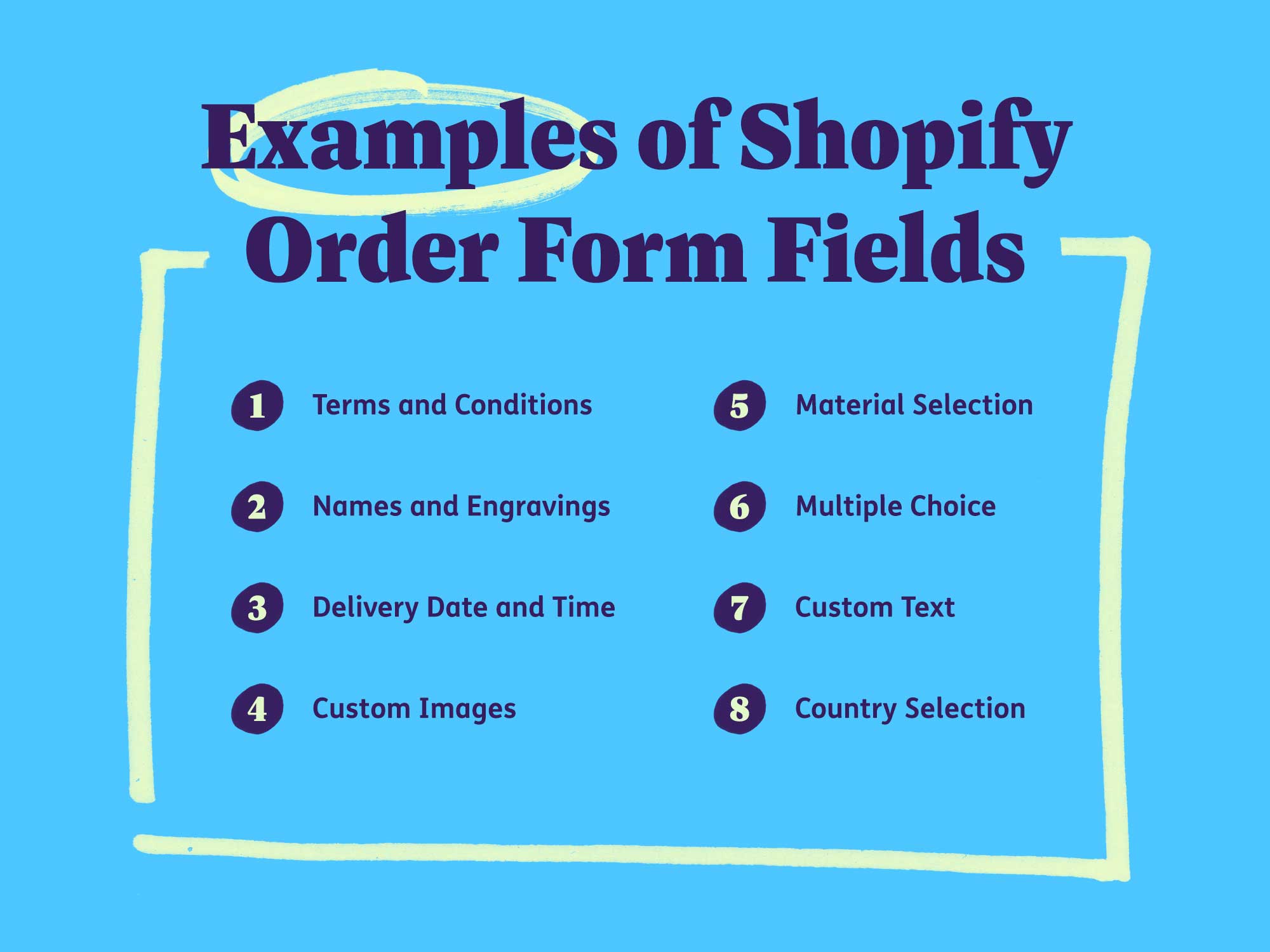
Examples of order form fields
Terms & Conditions
Checkbox options for terms and conditions ensure customers agree to the store’s policies before completing the purchase, promoting transparency and compliance. If merchants are selling products that require customers to be a specific age, they can use the checkbox option to meet compliance.
Names & Engravings
Text field options can be used to customize products with things like personalized names, messages, or engraving details. This is a popular feature on jewellery websites, like Glitz Jewellery in Canada, that offer custom engraving, where customers can enter a name, initials, or short message to personalize their item.
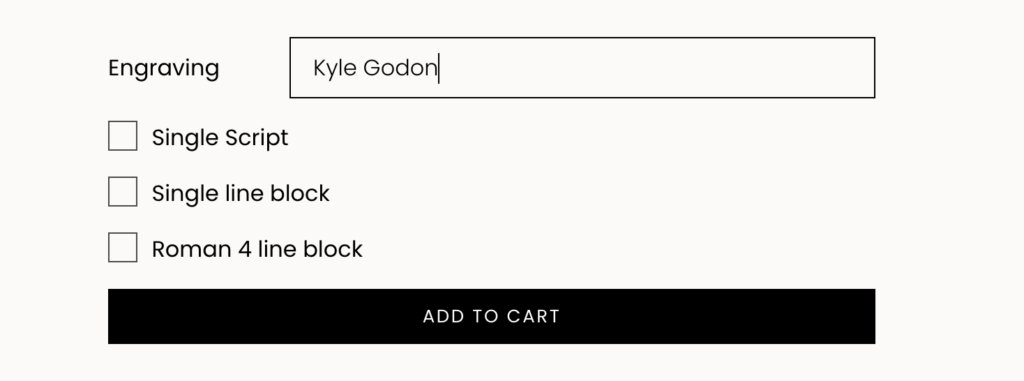
Delivery Date & Time
Merchants who are selling things like custom cakes or even pizza can use the date/time picker field so their customers can specify exactly when they would want their product delivered.
Custom Images
The file upload field can be used by merchants who provide customizable apparel, personalized gifts, artwork, custom 3D prints, etc.
Material Selection
If merchants have products like apparel, rugs, furniture, or footwear that come in various materials, they can use the dropdown menu field to allow their customer to choose from the options available.
Multiple Choice
Merchants that have products with different variants, they can use the multiple choice field to give their customers these options to choose from. Products like apparel with different options, or computers that can use different processors could have multiple choice options for customers to select their preference.
Best Buy provides these options for some of their products, for example where customers can select the memory speed for the desktop ram they are purchasing.
Custom Text/Instructions
Custom text or instruction fields provide customers with a dedicated space to leave notes or specific instructions related to their order, such as delivery instructions or custom requests.
Shukr Clothing offers this option through their checkout so customers can provide measurements for a custom fit.
Country Selection
Country selection fields enable customers to choose their country for shipping or localization purposes. This can help tailor the shopping experience based on the customer’s location.
For example, product order form fields can include options like selecting a size, colour, quantity, or adding personalized text or images to be printed on the product.
These fields make orders more accurate and create a more engaging shopping experience. To learn more about how order form fields can improve conversions and customer satisfaction, read our guide on the benefits of using Shopify order form fields.
How to Add Product Form Fields on Shopify
Shopify offers limited native tools for adding custom fields, such as variants and line item properties, but these options require coding and only work for basic cases. Most merchants use an app instead because it is faster to set up, works across all products, and does not require modifying themes.
Apps like Magical Order Form Fields make it easy to add custom fields such as text boxes, dropdowns, and file uploads directly to product pages.
In our guide How to Add Order Form Fields on Shopify, we explain why using an app is often better than relying on Shopify’s limited native options.
When choosing an app, you should consider how it handles field placement, pricing, and setup flexibility. To see which ones perform best, check out the 6 Best Shopify Apps for Order Form Fields.
What Merchants Are Saying
Merchants use Magical Order Form Fields to streamline order customization and reduce follow-ups, no coding or theme edits required.
★★★★★
Magnolia the Florist, United Kingdom
“Works very well for our floral web site to allow us to put in extra fields (e.g. Card messages). Simple set up and go for us Shopify newbies!”
★★★★★
Thriving Pets International, United States
“I reached out to their support team and they responded quickly to my questions and even set it up for me. Their support is amazing. I would 100% recommend this app.”
If you want to offer personalization, collect specific details, or just make fulfillment easier, Magical Order Form Fields makes it simple to add the custom fields your store needs.
Magical Order Form Fields
Use the Magical Order Form Fields app to easily add form fields to products and checkout forms. Start collecting additional order details.
